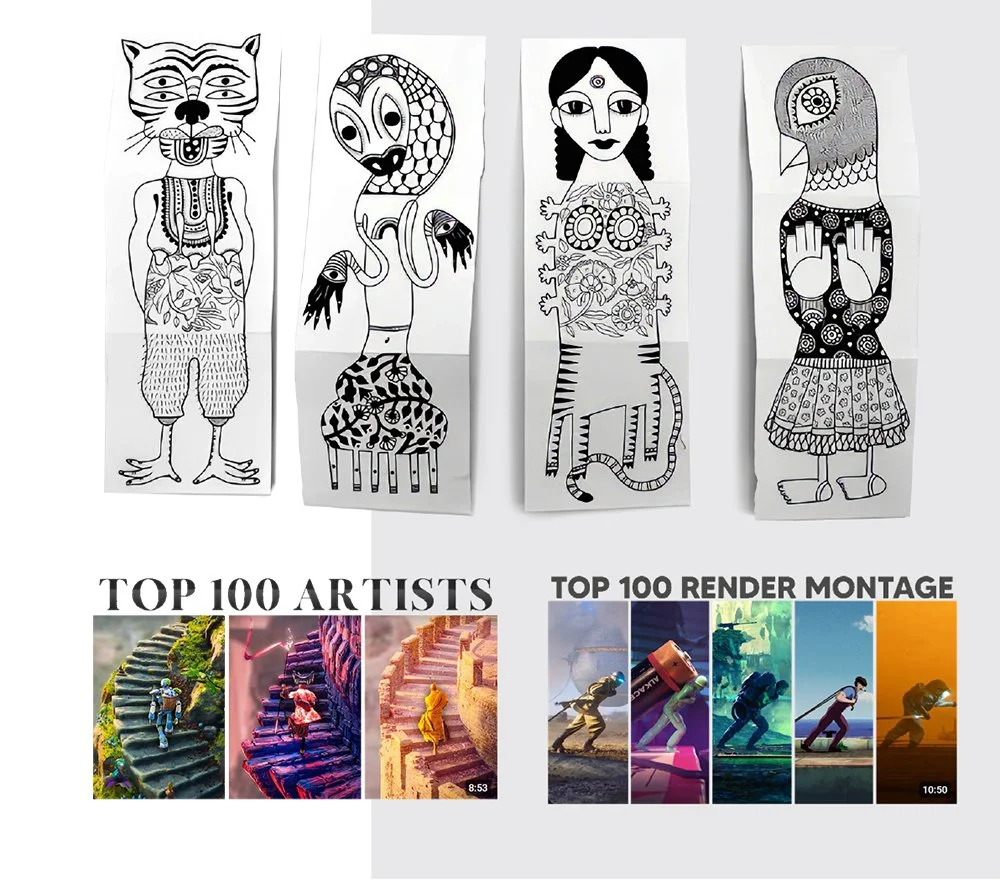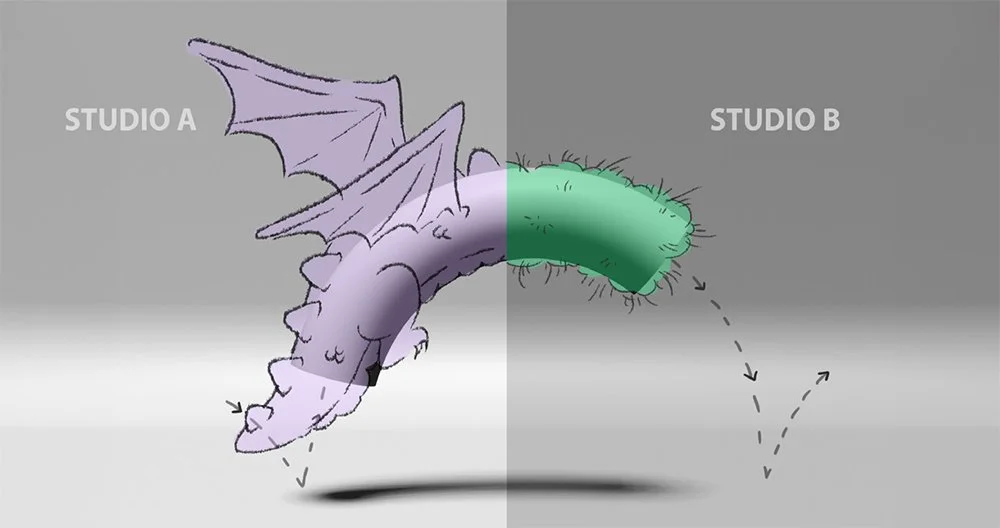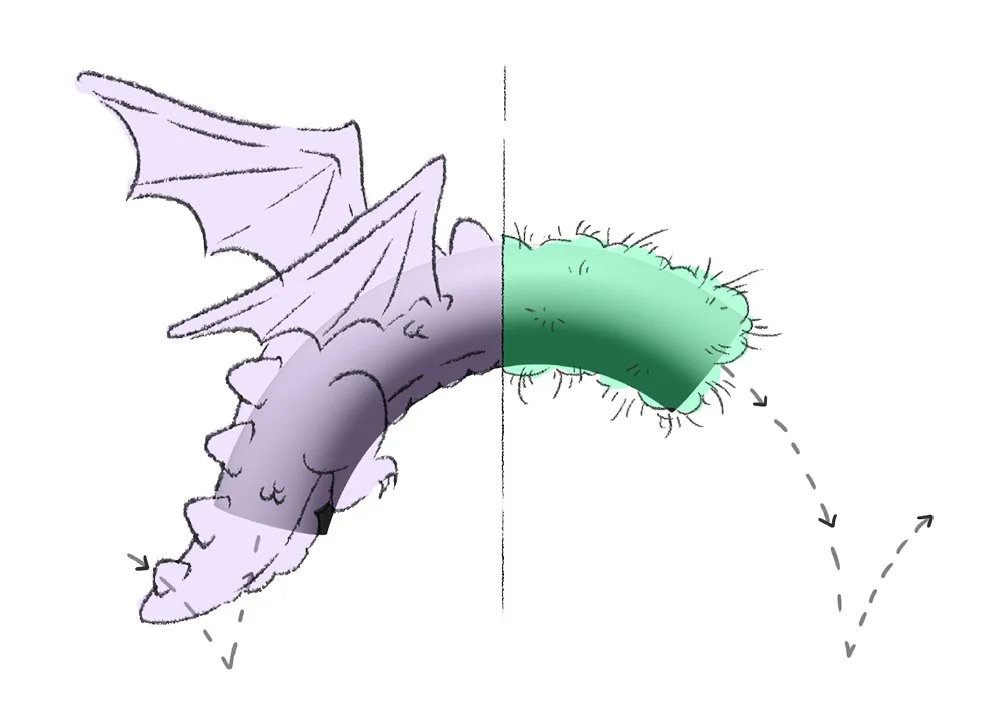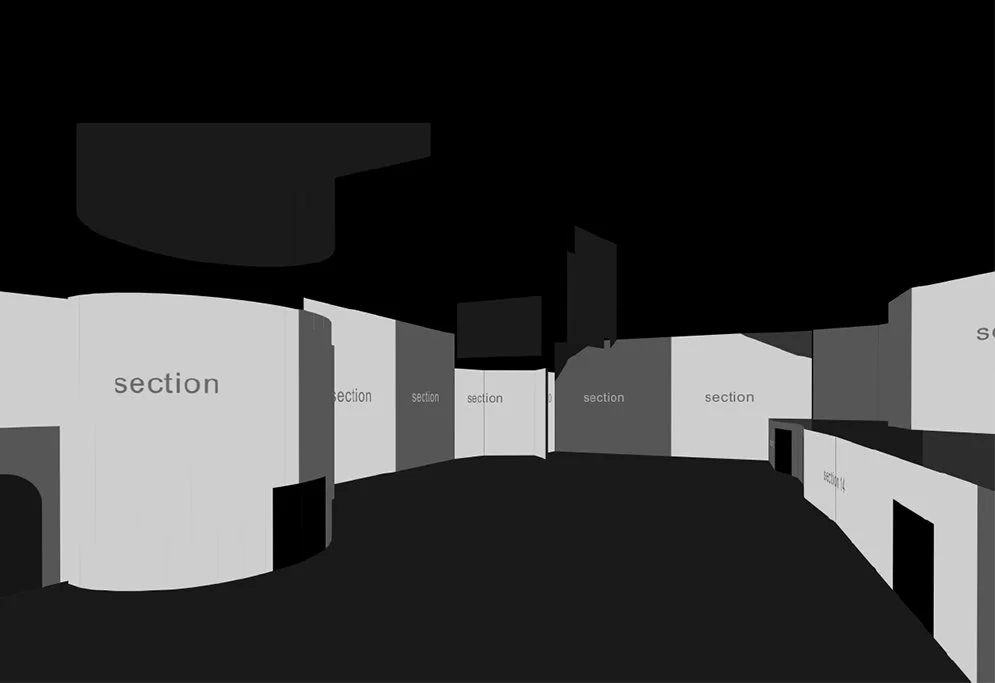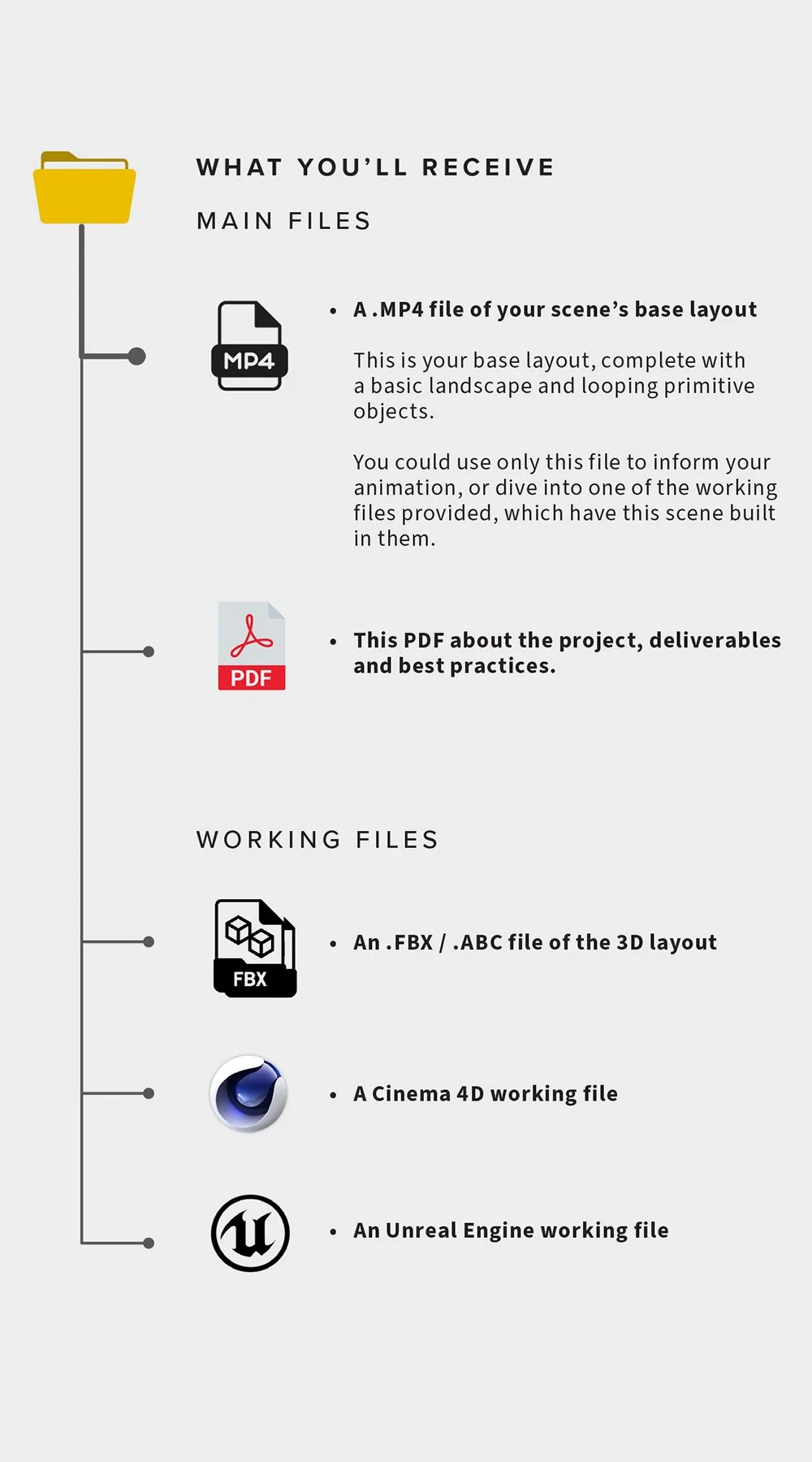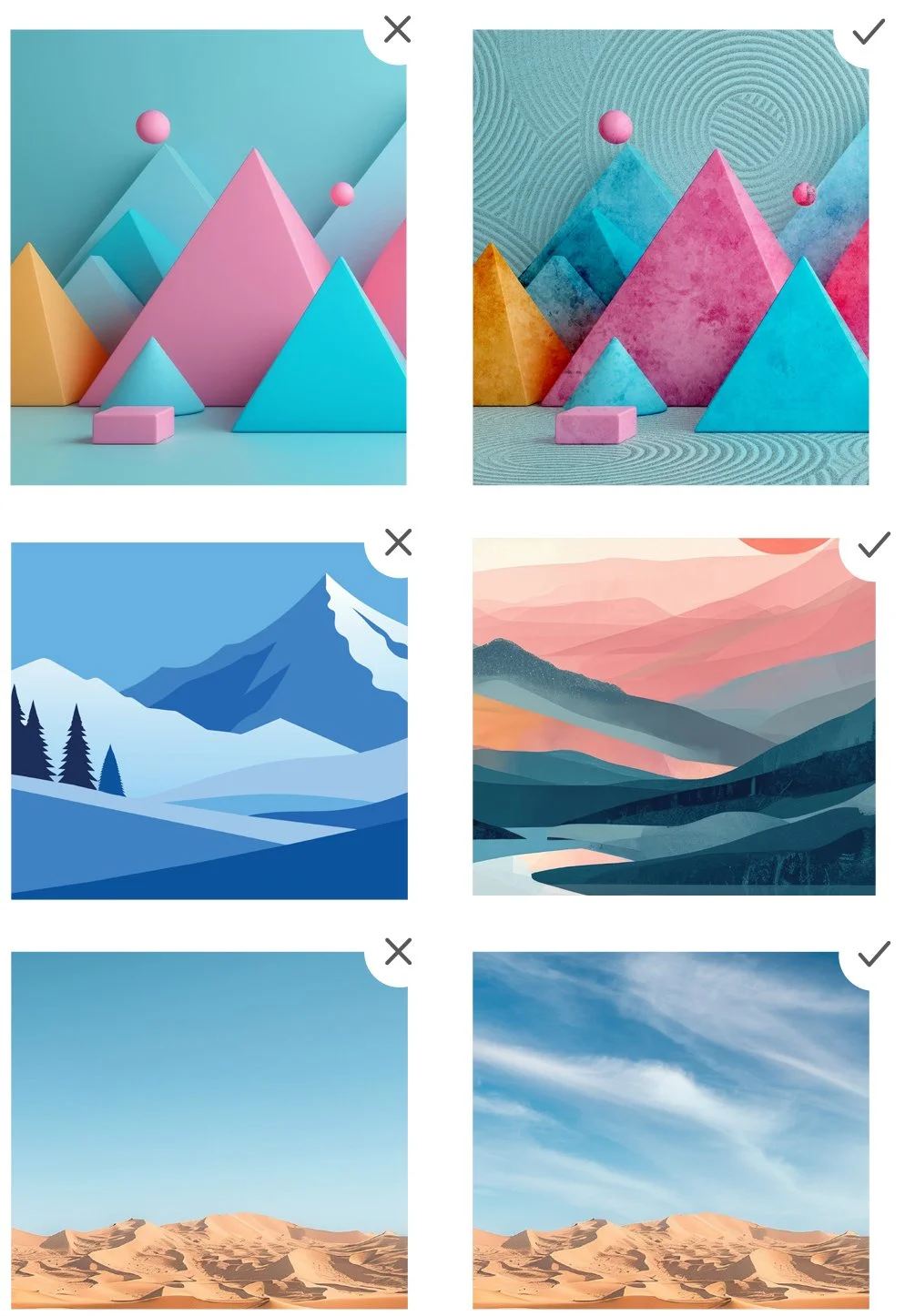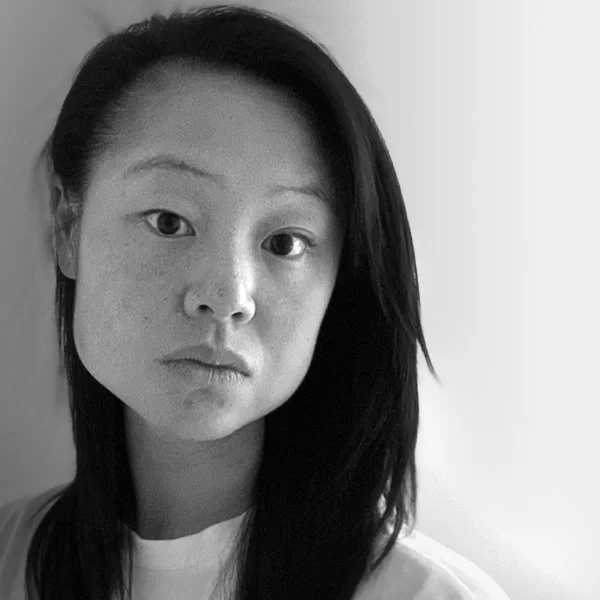MoMo 24 - Creative Challenge
MoMo 24
Artist Creative Challenge and Exhibition
MoMo 24 ARTISTS CREATIVE CHALLENGE VENUE
BACK AT THE LUME FOR A SECOND YEAR
The Lume Melbourne immerses visitors into the world’s finest art at a truly jaw-dropping scale. An expansive 3,000 square metre, four-storey high space, The Lume in Melbourne is the first permanent space in the Southern Hemisphere of its kind. We are so happy to be working with the amazing team at Lume & Grande Experiences again : )
ARTISTS CREATIVE CHALLENGE
EXQUISITE GRAVEYARD
ABOUT : This project is about giving you a slice of a larger animation for you to sprinkle your magic onto. Then, for one night only at the LUME, we bring these pieces together to create one big happy accident of animation!
FIRST OF A KIND IMMERSIVE COLLABORATION
This is unlike any other animation collaboration, and a world first at this scale. This remarkable opportunity will allow us to experience a blend of local artistry in this unique space and the only way to experience this will be at the LUME.
HOW THE SPACE IS DIVIDED
To recreate this collaborative technique for the LUME Melbourne, we have sectioned off the projection space into packages where each artist or studio can create their own unique content for that section. You will receive working files and additional resources detailing the specific section of the LUME for which you can create content. Inside these files will be a prepared scene acting as a blank canvas, there will be some basic geometry and animated objects that will pass from section to section, hopefully creating those magic moments we’re after. Keeping within the general parametres of these elements will ensure that all the works are cohesive on the night and creates the ‘immersive’ sensation.
BEHIND THE IDEA
The idea for this project stems from both the viral animation compilations by ‘Pwnisher’ on Youtube and the popular artistic collaboration game, Exquisite Corpse. Hopefully you might be familiar with the ‘Pwnisher’ collaboration videos but if you’re not, what are you doing! Go check them out on Youtube!
However, If you’re not familiar with the Exquisite Corpse technique: it is a fun creative exercise where multiple artists take turns drawing a different section of a body on paper. Artists can’t see what the other body parts look like, except for a few guiding lines which help to link the body together. You’re left with a surprising and creative character artwork. This technique will be used in our immersive projection space, hence the modified title Exquisite Graveyard.
WHAT IT’S ALL ABOUT
We’re excited for those unexpected, beautiful moments where elements bounce between different sections and transform completely.
We’ve never done this before and we’re excited to see what you bring to this!
ALL OF THE FULL GUIDE TOGETHER
This is an example of the Lume with all the template guides the Looping together to make the immersive experience.
EXAMPLE OF ONE OF THE BASE PLATES
This is an example of one of the Looping Guide Base Plate Templates you receive to guide your animation and position of the objects, The style look, and design are up to you.
CREATIVE FREEDOM
The Brief is to Create something Cool, exciting, or interesting, that will inspire the viewer.
INSIDE YOUR PACKAGE
Your package is unique to YOU. In your package, you’ll receive a small section / slice of the immersive space,
complete with primitive looping animations.
TECHNOLOGY & CREATIVE FREEDOM Whether augmenting the 3D objects supplied, Rotoscoped in 2D animation or flat out developed in Unreal, the creative approach is completely up to you. The landscape has been made purposefully simple, you can keep it that way, abstract it or make it highly detailed. Play within the theme of a graveyard or completely against it, the choice is yours. We’re excited to see what you come up with!
AUDIENCE & TASTE Content can be edgy but keep it within a reasonable sense of appropriateness.
AUDIO No audio is needed from you, we will be creating a general atmospheric soundtrack which should enhance and accompany all parts of the experience. The sound will develop with each 16 second loop and stick to a 4:4 beat.
WHAT’S UP WITH TH E CAMERA VIEW IN TH E 3D SOFTWARE ?The way the cameras are setup in the Cinema 4D project are a replicated version of Unreal Engine’s in Display system. The cameras are setup from a chosen perspective point then lens offset to look at a projected wall. This way when the walls are pieced together they appear to be a seamless environment. This method reflects the well established volume stage technique used in volume studios. These cameras are not to be messed with, they are firmly locked and are linked to the takes you need to render. Generate your content based on what you can see in your Camera(s) Frustum(s) and render the takes accordingly making sure you only alter the master render settings and not their children. It will all look great on the night trust us.
BEST PRACTICES & RECOMMENDATIONS
TEXTURE & DETAIL
As a projection space, the LUME gallery blends several projectors together to generate one luminous space. As such, the blending of these projectors tend to still remain visible. It’s crucial that the work maintains enough detail and noise to mitigate these blends. Block colours with no texture or detail tend to be problematic, see examples below:
CONTRAST AND GRADING
Receiving your animation ungraded and un-crushed is ideal for this project. Often, for projected content, this part of the process can be fickle. What appears to be too crunched or saturated, actually comes out as was intended.
To achieve a uniform grade around the entire space, we will be tackling this step in detail ourselves. It is much easier for us to work with footage that has a wide dynamic range / wide range of light information.
TOO LIGHT OR TOO DARK
Avoiding large areas of white or light content, this can wash out the gallery and other artists work. Similarly, avoiding large areas of black or very dark content will help to ensure your animation is visible and not drowned out by other artworks.
ANIMATION SPEED
We recommend you follow the pace of the animated objects in the video provided, often animation that is fast ends up looking extremely fast when projected at large scale.
Delivery, Dates & Project Team Leader
DELIVERY
Duration : 16 second loop
Frame Rate : 30 fps
FINAL DELIVERY FILE:
1 x File: ProRes 422 HQ
HALFWAY PLAY BLAST SUBMISSION:
1 x File: ProRes 422 HQ
DIMENSIONS:
*Different for every submission.
Please copy the dimensions of the .MP4 provided
NAMING CONVENTION:
*Different for every submission.
Please name your file the same name as the .MP4 Plate file provided.
OUTPUT LOCATION:
Please use the Google Drive link provided and submit your files in the Delivery folder.
DATES
KICK OFF ZOOM MEETING - Meet the other artist
HALFWAY SUBMISSION - PLAY BLAST : 19th of July
DEADLINE: 4th August 2024
EVENT DATE: 13th August 2024
CONTACT - Project Team Leader
If you have any questions or queries at all to do with this project, Matthew Packwood is happy to take your calls on:
Call Matthew on : 0 4 7 8 7 9 9 9 8 3
Email : matthew@mastersofmotion.com.au
DISCLAIMER
At the end of the day your animation must match the guides and timing given in the .MP4 Plate to maintain a seamless blend with the other sections around you.
We will do the work to piece it all together!
THANK YOU
We would like to thanks this year Artist Participants for being part of the Artist Creative - Challenge Exhibition at the Lume.
Artist Creative Challenge Exhibition - Participants
Artist & studios for the masters of motion community will be selected to create Up tp 30 unique animations,
that will be show as an exhibition at the Lume.
Alan Do Cadre Pictures
Chris Angelius 21 - 19
Elena Dunwoodie Freelance
Sara Litzenberger Freelance
Daniel Cowan Freelance
Alexander Murphy Framestore
Jess Herrera-saurus - Freelance
Bob Connelly Now We Collide
Akira Dawson Studio Pancho
Kelly Lynagh 12field Animation
Gabriel Tick Studio Union
Isabelle See Tho Freelance
Octavio De Lellis Freelance
Rif Muharram Man V Machine
Piotr Stopniak - Creative Director
Creative Challenge Prize
If you enter an Animation into the creative challenge and it is shown at the event, your name will go into the draw for a CINTIQ PRO and Stand.
You must be present at the event to be part of the Draw.